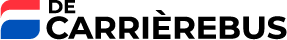
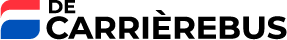
Our API handles enormous amounts of data. The way we ensure this data is secured for users is through authentication. Our platform uses OAuth 1.0 for authentication and OAuth 2.0 Bearer Token to enable to make API Requests, on behalf of a user/organization account.
To make any request to our API, you must first apply for a API business account, and have your use case approved. Once approved, we will provide you a set of credentials that you need use to authenticate before making any requests to the API.
You will be provided a set of Keys (ClientId and a ClientSecret). This enables you to make requests on behalf of your business account, and a Bearer Token that can be used to authenticate endpoints that require OAuth 2.0 Bearer Token. As these keys do not expire unless regenerated, we suggest creating environment variables, or using a secure password manager. The generated Bearer Token is only valid for short time and becomes invalid after that time. If this happens, you need to re-authorize again. When you're authorizing, the API includes the expiration datetime of the Bearer Token.
All API access is over HTTPS, and accessed from:
HTTPS api.carrierebus.nl
All data is sent and received as JSON
Use this endpoint to retrieve a Bearer Token to able to make requests to the endpoints.
POST /jobs/authenticate
The generated Bearer Token is only valid for short time and becomes invalid after that time
| Name | Type | In | Description |
|---|---|---|---|
Content-Type | string | header |
|
ClientId | string | body | Your Unique ClientId. |
ClientSecret | string | body | Your Unique ClientKey |
Status: 200 OK{
"user": "--your-business-name--",
"token": "-- your Bearer token-",
"validTill": "2020-08-25T22:28:25.8629837+00:00"
}